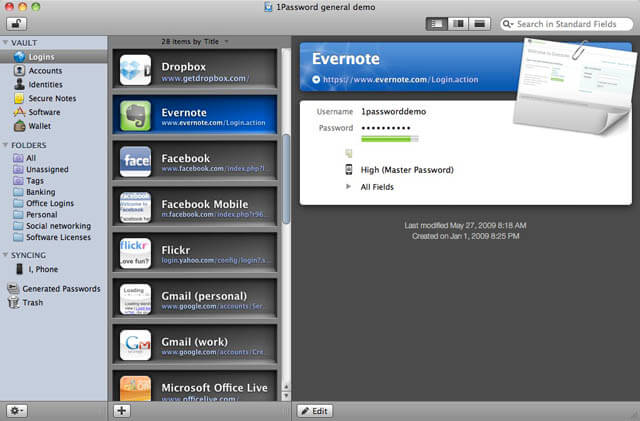Many people have dozens or even hundreds of online accounts they need to keep track of, yet still use the same weak passwords they can easily remember across different websites. In fact, more than 74% of adults surveyed memorize their passwords. The problem with this method is when your password is compromised on one website, it’s compromised across all other sites the password was used on. How do you combat this and keep your passwords safe, secure and easily accessible on your mobile device? It’s simple…a Password Manager. Password Managers keep your data:
- Safe and backed up
- Organized all in one place (and not meaning on a piece of paper in your desk drawer)
- Searchable
- Secure (by using state of the art encryption algorithms)
- Accessible on all of your devices
Password managers not only store your login information for all the websites you use, they help you log into them automatically. You only need to remember the 1 Password to the password manager, however, each password in the manager is a unique, strong password that is encrypted so nobody can gain access to it.
The program I use every day is 1Password, which works with Mac or Windows and has iOS and Android version that sync with the desktop application. 1Password has plugins that work with Firefox, Chrome, Opera and Safari.
1Password is a powerful and secure password manager and digital wallet in a really clean-looking program that looks amazing on every platform it runs on. It’s easy to use, works flawlessly in just about every web browser. 1Password comes with a strong password generator to assist you in picking good passwords every time you change one, which you should be doing if you are using the same password across all your websites, right? 1Password has secure notes for other notes that you want to keep private, as well as a digital wallet for bank accounts that will autofill information onto the web page automatically. You can use 1Password on your computer only, without syncing any information to the web, or you can use it across all of your devices by syncing your encrypted password vault via iCloud, Dropbox, Wi-Fi, or shared network folders. In my opinion, iCloud sync is the easiest method if you are a Mac and iPhone/iPad since it requires little technical knowledge to get up and running.